LEDs tab
The LEDs tab in the sidebar of the Viewport editor helps you to create light animation for your drone show.
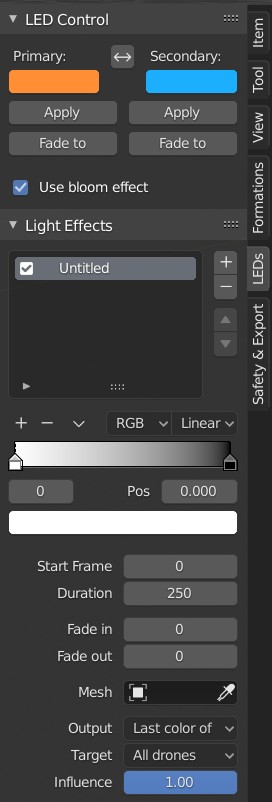
The LEDs tab contains two panels:
The LEDs tab in the sidebar of the Viewport editor helps you to create light animation for your drone show.
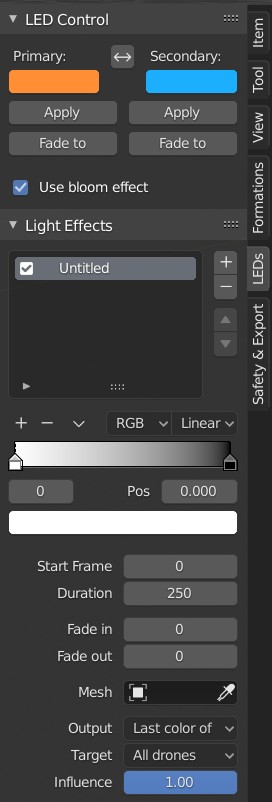
The LEDs tab contains two panels: