RTK status
The RTK status widget shows a summary of the RTK correction data coming from the selected base station towards the UAVs.
The color of the LED on the RTK status widget indicates the followings:
-
green - status OK
-
blue - surveying in progress
-
yellow - not enough satellites for RTK corrections (less than 7 satellites with signal-to-noise ratio over 40 dB-Hz)
The widget icon shows the overall number of good satellites, while the tooltip of the widget shows detailed satellite numbers differentiated by the available sources and surveying accuracy, if applicable.
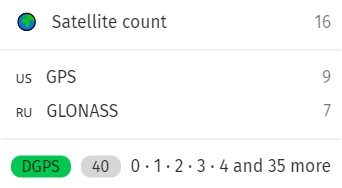
The bottom part of the RTK status widget tooltip also shows a summary describing how many UAVs are in each GPS fix state; this can be used to validate whether all UAVs are receiving RTK corrections. Clicking on each of these status lines selects all UAVs in the corresponding GPS fix state.
By clicking on the widget icon you can open the RTK status dialog to setup details of your RTK correction source.