Display Settings
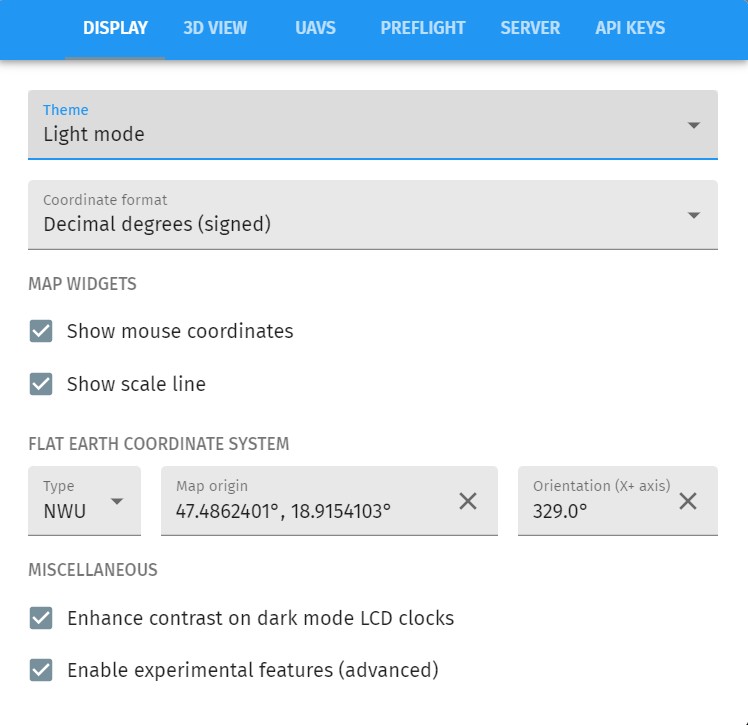
- Theme
-
set light mode or dark mode depending on external light conditions
- Coordinate format
-
Setup how GPS coordinates should appear in the system
Map widgets
- Show mouse coordinates
-
Show or hide the GPS coordinate corresponding to the mouse coordinate when hovering over the map
- Show scale line
-
Show or hide the scale line on the map
Flat Earth coordinate system
- Type
-
Set the type of the relative coordinate system used on the map. Possible values are NEU (North-East-Up) and NWU (North-West-Up), these correspond to left- and right-handed relative coordinate systems with the positive x axis pointing towards North.
- Map origin
-
Set the absolute origin of the relative coordinate system on the map. Values for latitude and longitude are expected in degrees.
- Orientation
-
Set the rotation of the X+ axis of the relative coordinate system relative to North, in positive direction.