Offline maps
The offline maps tool enables you to cache map tiles with Skybrush Server while you have an active internet connection and use these tiles later on even when you are offline, e.g. out on the field.
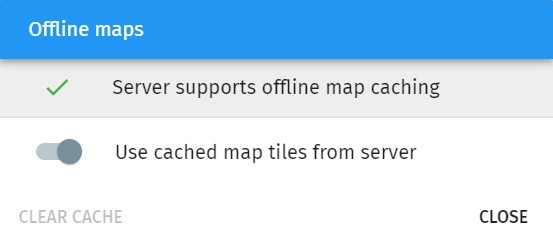
To enable caching previously stored map tiles from Skybrush Server enable the Use cached map tiles from server checkbox. To clear previously stored tiles, press the Clear cache button.
There are at least two additional advantages of server-based offline maps compared to earlier solutions besides being able to see the maps offline:
-
The built-in cache in Skybrush Live is essentially a cache similar to the one used in web browsers (because the underlying engine is essentially a web browser); it will “forget” tiles after a while. The cache in the server is not like that; once a tile is stored and cached in the server, it stays there until you clear the server cache manually.
-
Once the tiles are cached on the server, they are available to all clients connecting to the server, so if you use multiple ground stations, you only need to seed the cache from a single one and all other ground stations automatically get the cached tiles for free.
The offline maps tool is currently a Pro feature. Contact us to obtain a compatible licence.