Choose start time
To allow precise synchronization with external show elements (music, external lights, etc.) you need to define a starting time for your show. This can be done with the Choose start time checklist entry.
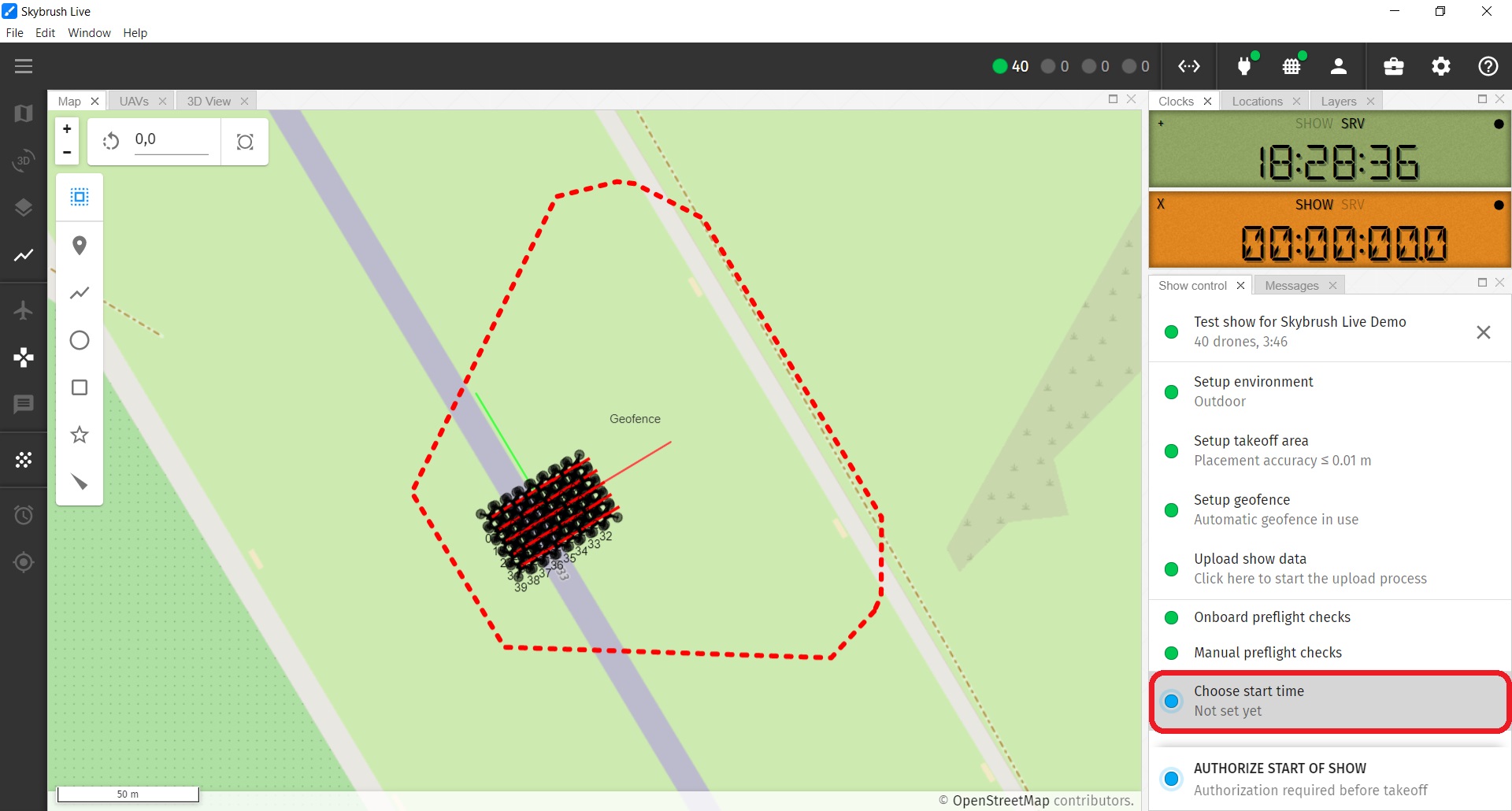
This checklist entry opens a popup window, where you can set the start time.
The reference of the start time can be defined to be either "Local time", or "SMPTE timecode" if a MIDI timecode device is connected to the Skybrush Server.
You can also define how the show should start: manually through a remote controller through a configured show start switch or automatically by Skybrush Live on clock. Using a remote controller is safer, but in this case you need to synchronize your action to the show clock manually.
| For outdoor shows make sure that the clock of your computer running Skybrush Live and Skybrush Server is very accurate. Outdoor drones synchronize their clocks precisely through their GPS devices, so if your computer’s clock is out of sync, drones will not start the show according to the displayed clock. |
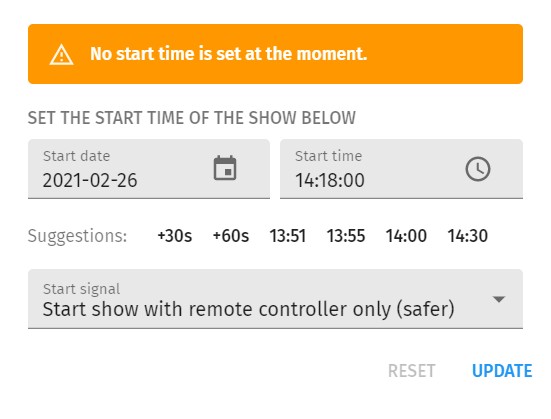
| use the Clocks panel to see how much time you have left before show start. |