Choose start time
To allow precise synchronization with external show elements (music, external lights, etc.) you need to define a starting time for your show. This can be done with the Choose start time checklist entry.
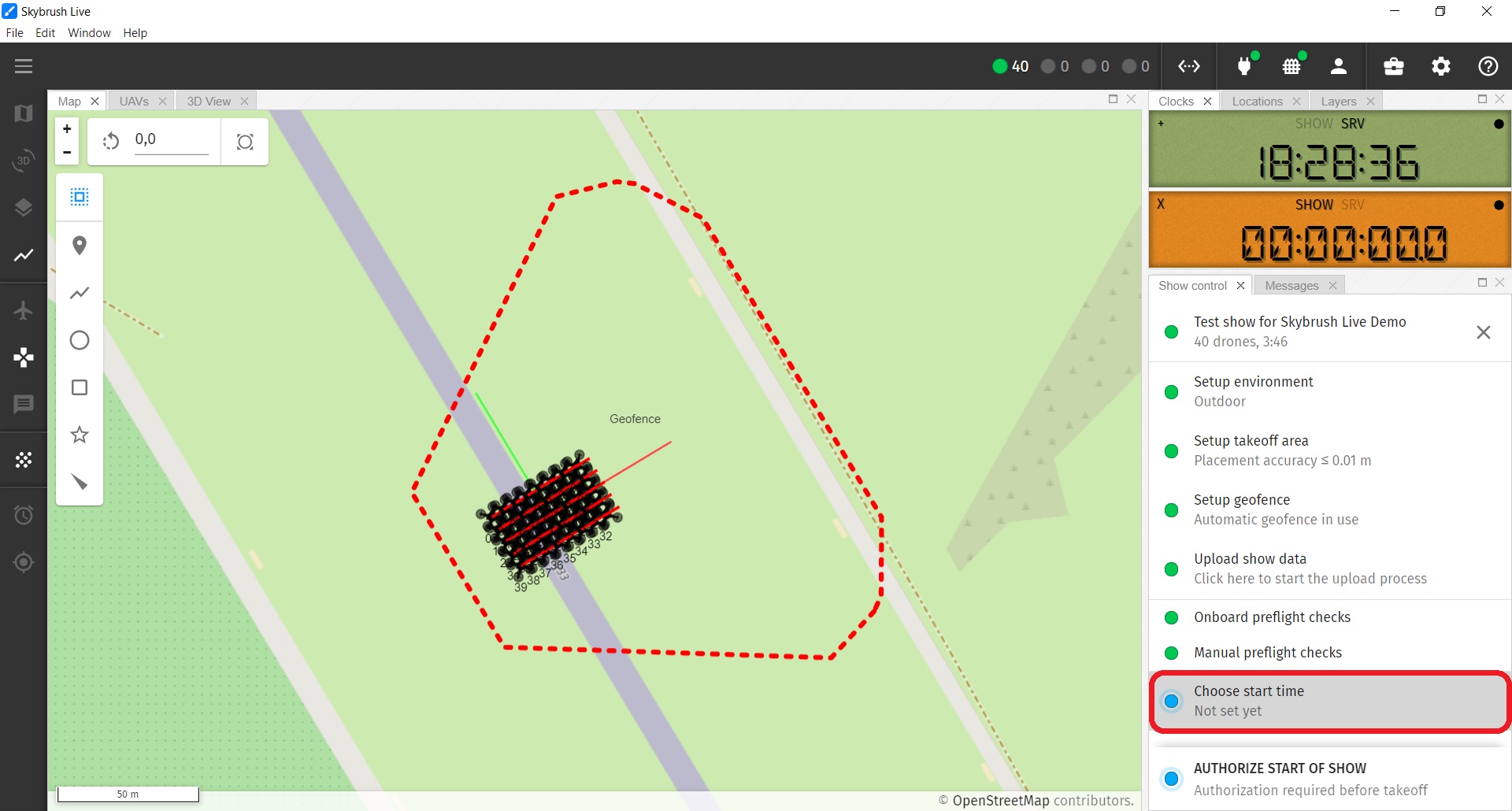
This checklist entry opens a popup window, where you can set the start time and you can also define how the show should start: manually through a remote controller through a configured show start switch or automatically by Skybrush Live on clock. Using a remote controller is safer, but in this case you need to synchronize your action to the show clock manually.
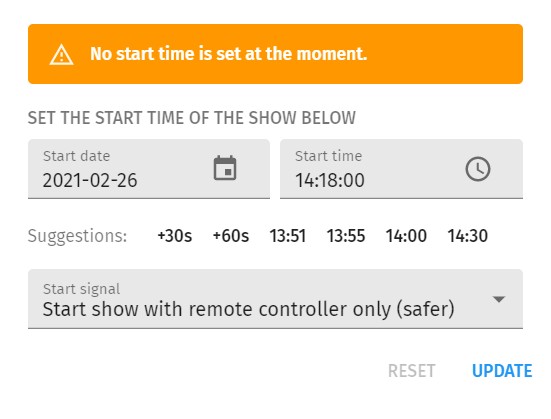
| use the Clocks panel to see how much time you have left before show start. |