Preferences
The Preferences widget enables you to setup Skybrush Sidekick according to your custom needs.
Choose the group of settings on the header of the popup dialog window (DISPLAY, COMMANDS, SERVER) and setup parameters as you wish.
Display preferences
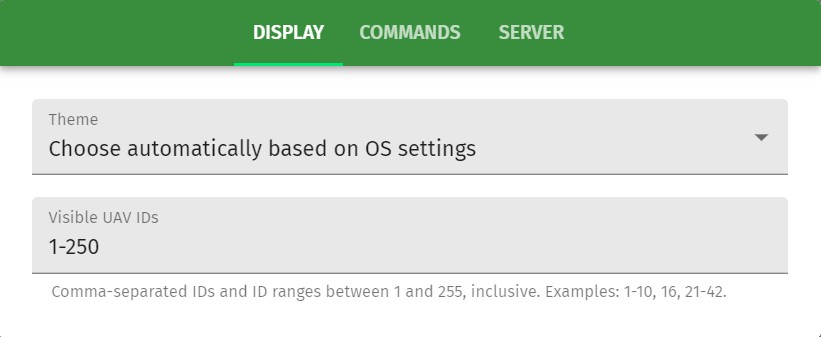
- Language
-
Select the language of your preference. If you do not find your language in the list, please help us with the community translation.
- Theme
-
set light mode or dark mode depending on external light conditions
- Visible UAV IDs
-
Setup the list of IDs to appear on the main screen. Use ranges or individual values from 1 and above. Note that visible drone IDs will be calculated by the following ArduCopter parameters:
SYSID_THISMAV + SHOW_GROUP * 250
Command preferences
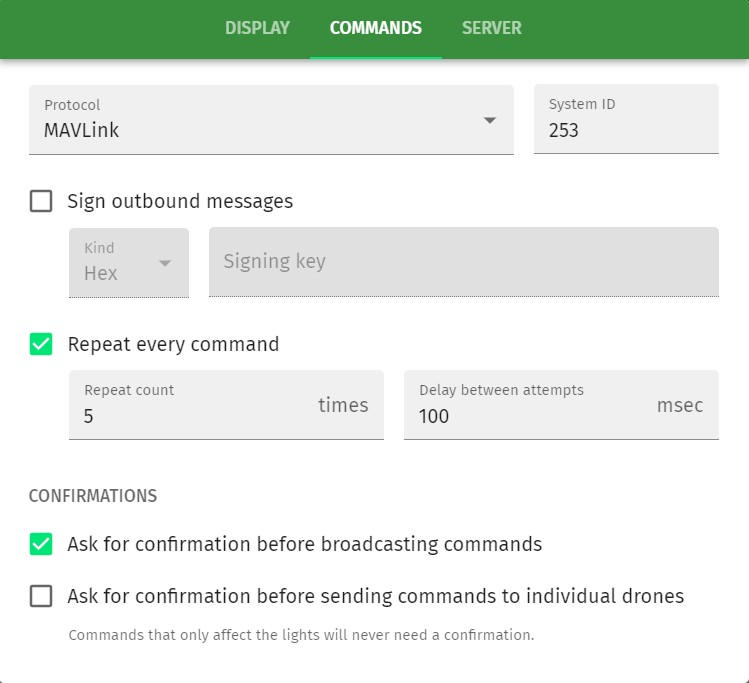
Protocol
Choose the outbound communication protocol from the following options:
- MAVLink
-
Standard MAVLink protocol, limited to 250 drones
- MAVLink (WGDrones variant)
-
Custom MAVLink protocol required by WGDrones
- MAVLink (Skybrush variant, for 250+ drones)
-
Skybrush-specific extended MAVLink protocol that enables individual addressing of up to 16000 drones (see the Drones section for details on setup).
System ID
You can change the default system ID of outbound MAVLink messages here.
Sign outbound messages
Enable MAVLink message signing with the given signing key.
You can select between ASCII, Hex or Base64 encoded signing key types.
Command repetition
- Repeat every command
-
Enable to send every command several times in a row
- Repeat count
-
This value defines how many times each command is sent
- Delay between attempts
-
This value defines the delay between the repetitions
Confirmations
In this section you can customize confirmations when sending commands to individual drones or broadcasting them to all drones.
Enabled confirmations raise the safety of GCS usage by potentially preventing an accidental execution of a command, but at the same time they also increase the reaction time of the control personnel in situations to be handled from the GCS.
Server preferences
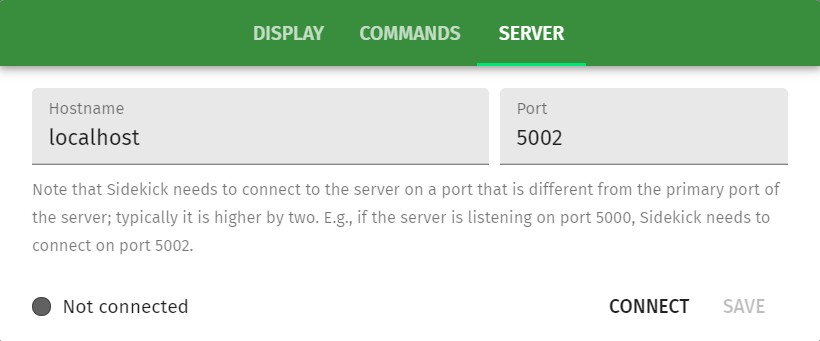
Skybrush Sidekick can receive telemetry data from the drones through Skybrush Server. The settings in this panel (hostname and port) control where Skybrush Sidekick is looking for the server on the net to communicate with.
The LED indicator in the bottom left corner shows the status of the connection to Skybrush Server.
To connect to Skybrush Server with the given settings, press the CONNECT button.
To save the desired configuration, press the SAVE button.