Operations
Skybrush Sidekick is a secondary, independent safety fallback option besides our main GCS software Skybrush Live. Skybrush Sidekick provides access to the drone fleet with specific individual or fleet level commands through a preferably long-range, independent radio channel.
Skybrush Sidekick is designed as a fallback control option, so it can run on hardware completely independent from the main GCS that hosts Skybrush Server and Skybrush Live.
Basic usage
Skybrush Sidekick has a fixed single screen layout with connection and preferences widgets at the top, drone IDs on the left and a control panel on the right.
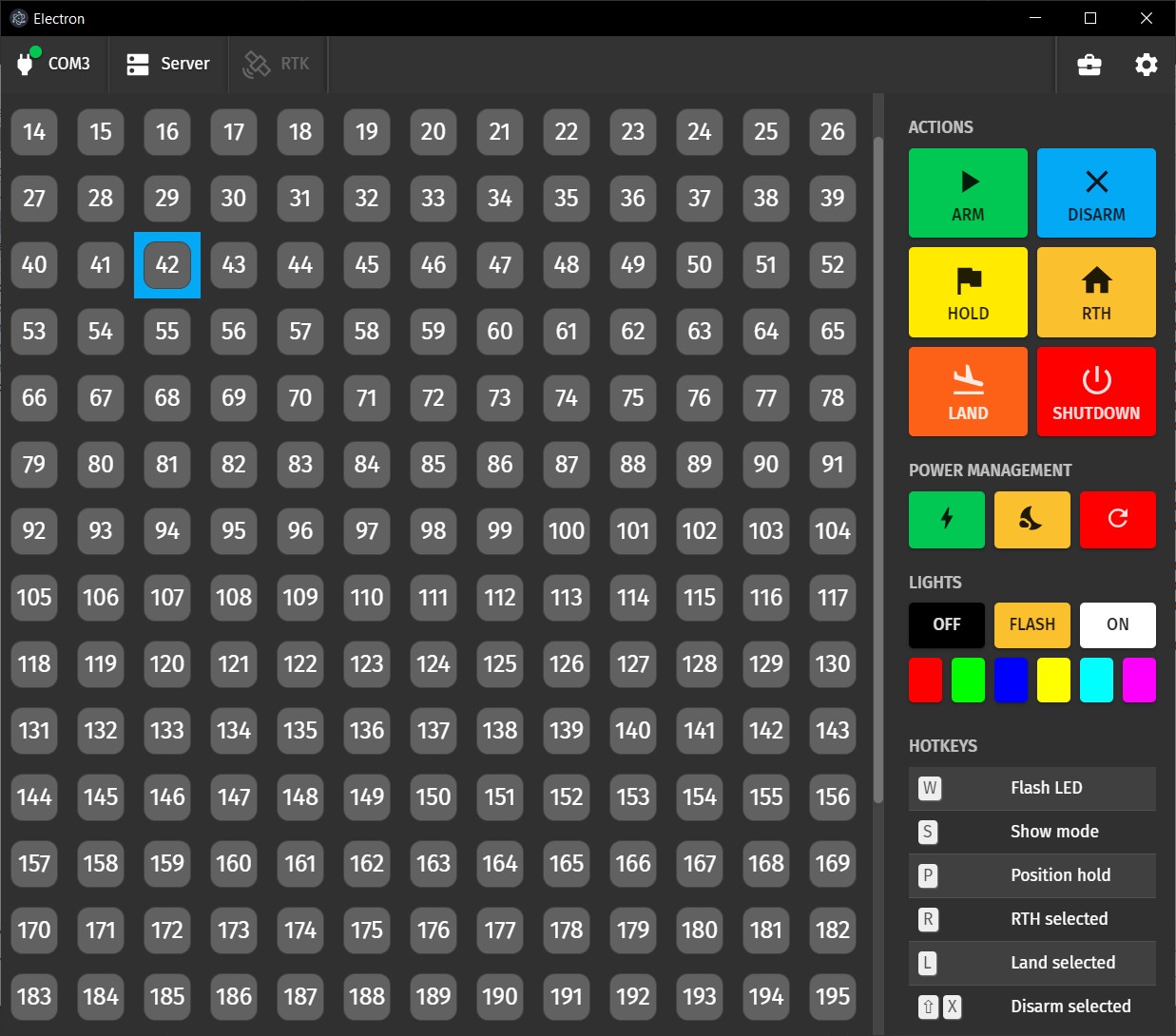
The operation of Skybrush Sidekick is quite simple:
-
Connect to your radio device (and optionally Skybrush Server)
-
Select the drone you wish to control or unselect to control all drones
-
Send the desired command to the selected drones
Note that the communication channel Skybrush Sidekick uses is uni-directional, which means that there is no feedback from the drones towards Skybrush Sidekick about command acknowledgement, neither can they send telemetry data directly to Skybrush Sidekick. Telemetry data is only available through the active Skybrush Server if Skybrush Sidekick is connected to it. To ensure a reliable delivery of commands over an unreliable radio link without feedback, Skybrush Sidekick repeats each command several times in short bursts. You can control the length of these bursts in the Preferences.