Show control
The Show control panel guides you through the process of starting a drone show in precise consecutive steps.
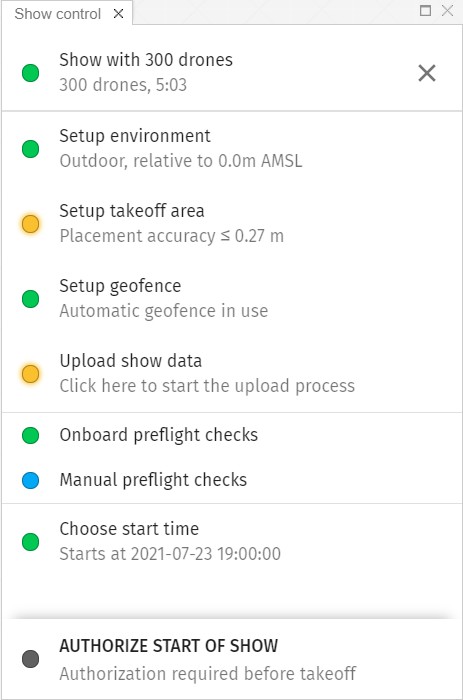
The color next to each step indicates its status. Go from top to bottom, follow the guidelines and turn everything green to succeed.
Please go over the Start a drone show in 10 steps with Skybrush Live tutorial to get familiar with the show control panel in depth.
The last step in the checklist before takeoff is the Authorize start of the show button. If you press this, the checklist changes to a control panel with big colored buttons where you can arm/disarm drones or interrupt the show with fleet level return to home, land or halt (global kill switch) operations. The commands can be sent to only selected drones, or they can be broadcast to all drones on the network.
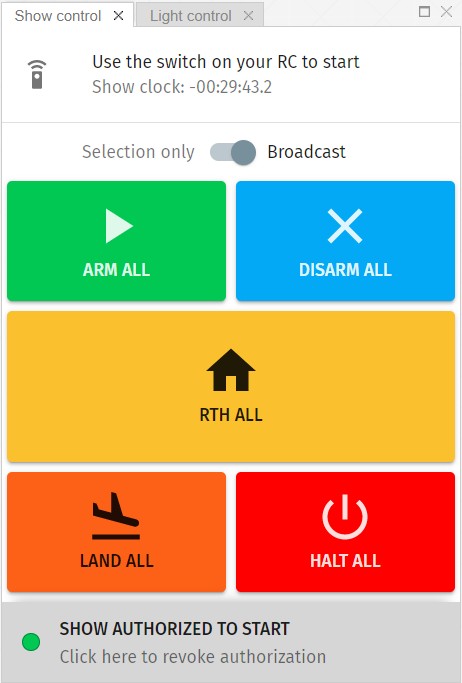
| The proper handling of an emergency situation when a fleet of drones is in mid air is very far from trivial. Get proper training and practice, be prepared to react with the optimal action or intermission of action. Sacrifying a single drone, for example, is a better option then causing complete chaos with hundreds of other drones… All in all, use the fleet-level ARM, DISARM, RTH, LAND and HALT buttons with care, only if you know exactly what you are doing, and think twice even in that case! |
To revoke authorization before the actual show start, press the Show authorized to start button again but note that it takes effect only before show start.