Features
The Features panel gives you a list view of all the objects on the Features layer of your map.
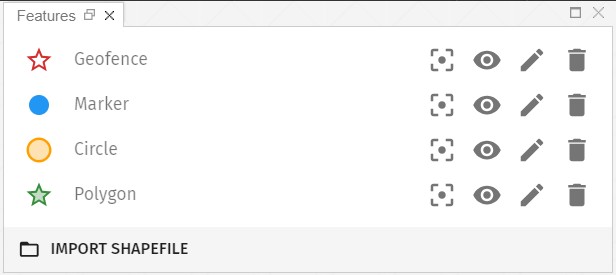
There are four actions available for each feature by clicking on the corresponding icons on the right side of each feature list item:
-
Focus feature: Moves the map automatically to zoom to the given feature
-
Toggle visibility: Enables or disables visibility of a given feature on the map
-
Feature properties: Opens a dialog for customizing feature properties, such as label, color or special attributes
-
Remove: Deletes the given feature forever
Features can also be imported from an external shapefile by pressing the Import shapefile button at the bottom of the dialog.