Setup your RTK base station
Put up your RTK base station next to your GCS laptop firmly so that it does not move and have a clear view of the sky. Measure its location externally or internally if your station provides a self-survey function.
| U-blox (M8P-V2, F9P) and Javad (Triumph) base stations are configured automatically by the Skybrush Server to perform a self-survey and then start sending the proper correction messages out of the box. With these base stations all you need to do is to plug them into the device running Skybrush Server and select them in Skybrush Live as your RTK correction source. |
If you are using a custom RTK base station not listed above, setup your RTK base station so that it is configured to its exact location and make sure it emits RTK correction packets (RTCM) at a proper rate on its chosen output port. We assume a standard USB output, but you may also use Bluetooth or wifi if your RTK station allows it. A physical cable connection is probably the safest, though.
Use a USB cable to connect your base station and the device running Skybrush Server. The system should recognize the RTK source automatically but you might have to select the communication port from where the RTCM messages are coming from later on in Skybrush Live.
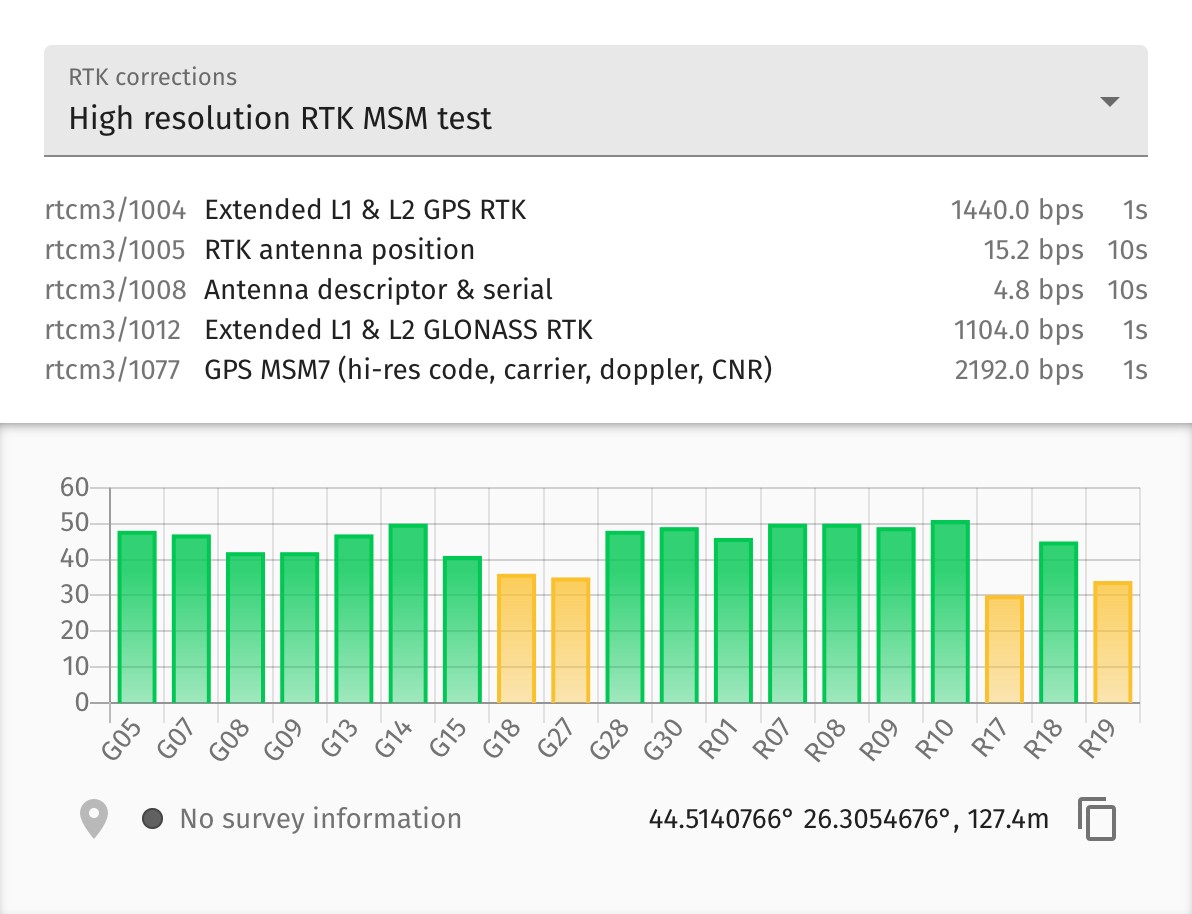
We suggest the following message rates as the minimum requirements:
-
RTCM3/1077 (GPS MSM7 corrections): at least once per second
-
RTCM3/1087 (GLONASS MSM7 corrections): at least once per second
-
RTCM3/1006, 1008 or 1033 (Antenna position): at least once every ten seconds
Besides GPS and GLONASS corrections, you may also want to enable BeiDou (RTCM3/1127), Galileo (RTCM3/1097) or QZSS (RTCM3/1117) corrections as well, depending on the area you operate in. Some RTK GPS modules do not understand MSM7 messages; in that case, try MSM4 corrections instead (RTCM3/1074, 1084, 1094, 1114 and 1124 for GPS, GLONASS, Galileo, QZSS and BeiDou, respectively).
If you use a U-blox base station, Skybrush will automatically configure these messages on the base station.
Contact us for more instructions if you would like to use Skybrush in countries where GPS or GLONASS coverage is weak.