Locations
The Locations panel enables you to save custom locations and corresponding map parameters (rotation, zoom level) for your missions.
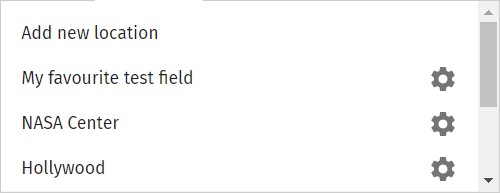
Click on the Add new location button to create a new custom location for yourself or click on the settings icons to change parameters of previously saved locations.
Click on each item in the saved list to navigate the Map view to the corresponding location.